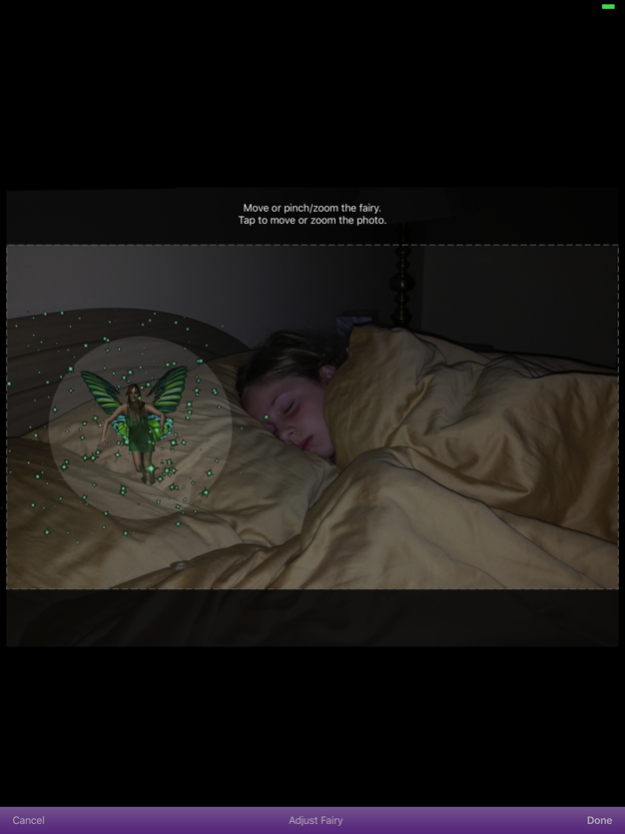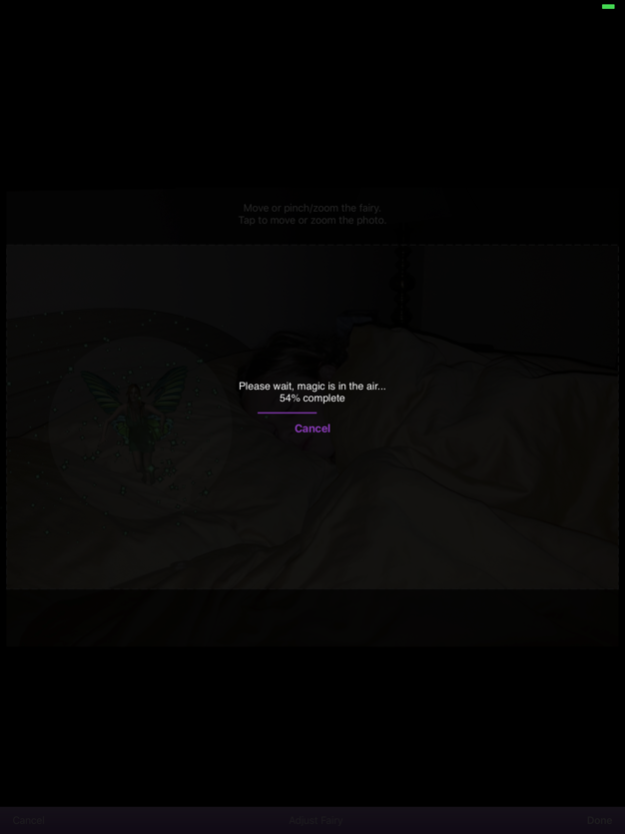I Saw The Tooth Fairy1.3
Publisher Description
The Tooth Fairy does exist!
Take a photo of your child while they're sleeping, and in just a few seconds overlay an animated tooth fairy that flies around and sprinkles fairy dust!
They'll love it and tell everyone "I Saw The Tooth Fairy!"
Features:
• Take a new photo in landscape or portrait, or use one from your Camera Roll
• Easily adjust the size and location of the Tooth Fairy on the photo
• Watch the animated Tooth Fairy applied to your photo in seconds!
• Upgrade to save the video to your Camera Roll, post to Facebook or share by emailJul 27, 2017
Version 1.3
Bug fixes and other improvements.
About I Saw The Tooth Fairy
The company that develops I Saw The Tooth Fairy is Azoombi. The latest version released by its developer is 1.3. This app was rated by 18 users of our site and has an average rating of 3.2.
To install I Saw The Tooth Fairy on your iOS device, just click the green Continue To App button above to start the installation process. The app is listed on our website since 2017-07-27 and was downloaded 983 times. We have already checked if the download link is safe, however for your own protection we recommend that you scan the downloaded app with your antivirus. Your antivirus may detect the I Saw The Tooth Fairy as malware if the download link is broken.
How to install I Saw The Tooth Fairy on your iOS device:
- Click on the Continue To App button on our website. This will redirect you to the App Store.
- Once the I Saw The Tooth Fairy is shown in the iTunes listing of your iOS device, you can start its download and installation. Tap on the GET button to the right of the app to start downloading it.
- If you are not logged-in the iOS appstore app, you'll be prompted for your your Apple ID and/or password.
- After I Saw The Tooth Fairy is downloaded, you'll see an INSTALL button to the right. Tap on it to start the actual installation of the iOS app.
- Once installation is finished you can tap on the OPEN button to start it. Its icon will also be added to your device home screen.
Program Details
System requirements
Download information
Pricing
Version History
version 1.3
posted on 2017-07-27
27 Jul 2017 Version 1.3
Bug fixes and other improvements.
version 1.3
posted on 2017-07-27
Jul 27, 2017 Version 1.3
Bug fixes and other improvements.
version 1.1
posted on 2013-07-24
version 1.3
posted on 1970-01-01
2017년 7월 27일 Version 1.3
Bug fixes and other improvements.
version 1.3
posted on 1970-01-01
2017年7月27日 Version 1.3
Bug fixes and other improvements.
version 1.3
posted on 1970-01-01
27 июля 2017 г. Version 1.3
Bug fixes and other improvements.